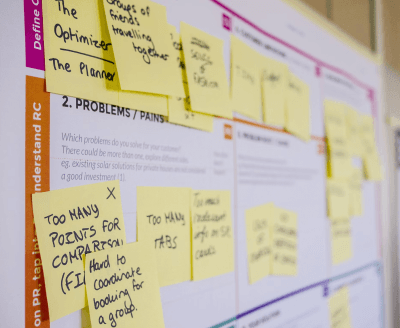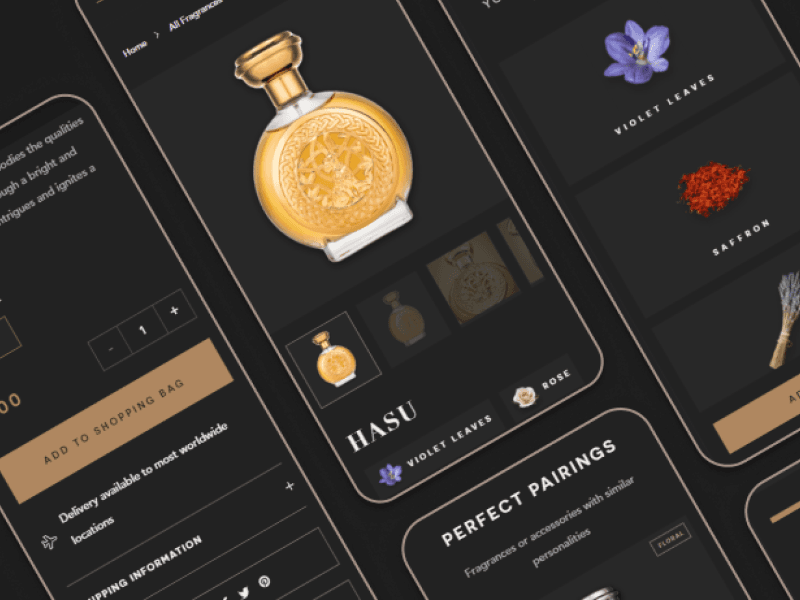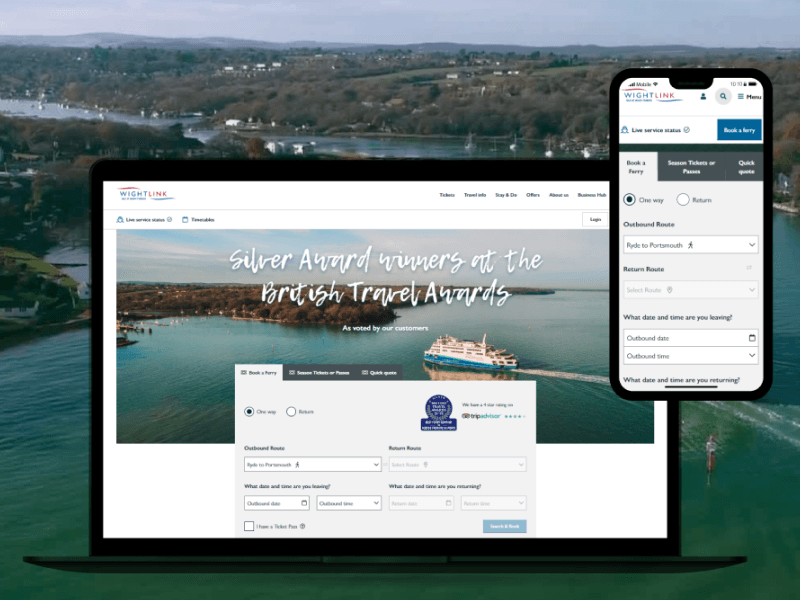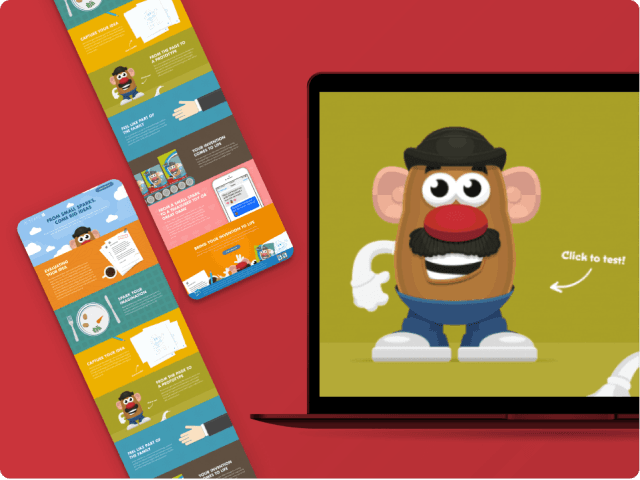Design & UX
A simple way to record your user testing feedback
using a simple whiteboard
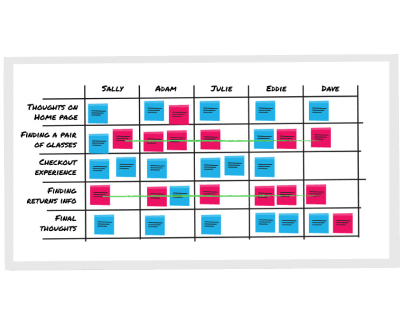
This blog post shows you how to record user feedback in a simple and effective way. Using a whiteboard and two different colour post-its, you can record all the key insights from user tests.
User tests can be full-on
There’s a lot to organise and pressure to get things right. With all this to contend with, it’s important to accurately identify the key insights. This improves efficiency and provides value to your clients with clear feedback.
We have tried many different ways of recording feedback with participants. Each method became convoluted, making it harder to analyse data at the end of a test. So, we began looking for ways to improve our process.
Stay simple and don’t over complicate
We have recently been looking at Design Sprints and how user testing is compressed into one day. This technique is simple in its approach and has been successful for us. It removes the bloat and keeps the work focussed. Today, we want to share and break down this way of working.
Preparing for user testing feedback
Before starting a user test, you will need:
- Whiteboard / whiteboard wall
- Whiteboard markers
- Sharpies
- A pad of blue Post-its
- A pad of pink Post-its
Now that you have your equipment, you can begin to record your user feedback. We usually test with 5 participants as this tends to be the sweet spot of not too many or too few. What Nielsen Norman Group wrote about testing with 5 users still holds true. You can find up to 85% of usability issues with 5 participants. ‘Add more and more users, you learn less and less’.
Before the first person arrives, you will need to divide up your whiteboard. Using a whiteboard marker, split the board into 5 columns. Add the names of your participants across the top. Down the left-hand side, add rows and label each according to the task or page you are looking to test. Here is an example below using a fictional product – let’s say it is an online sunglasses store.
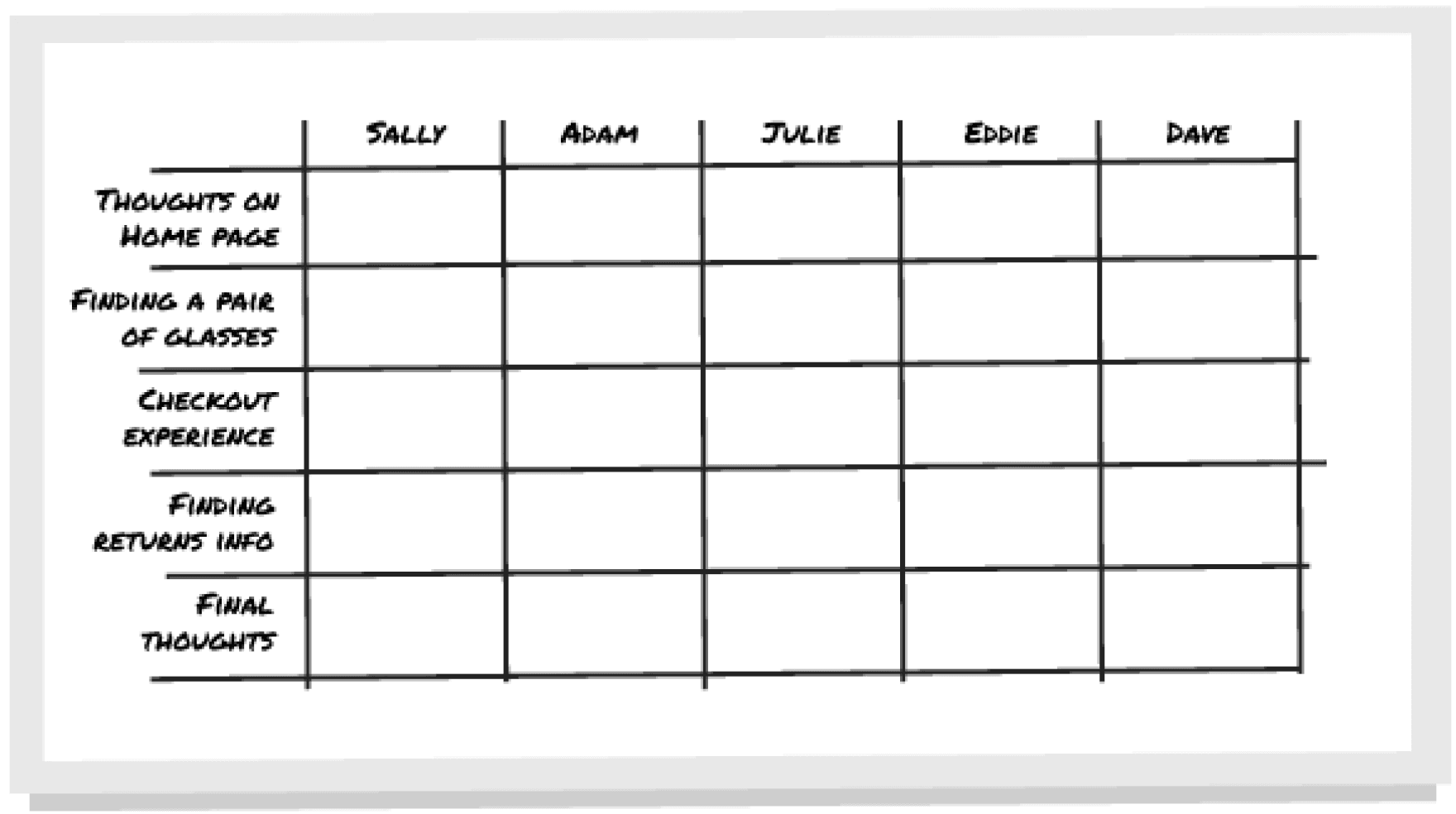
Divide the whiteboard into 5 columns and split with as many rows as you have tasks or pages.
Recording user testing feedback
As you do your user tests, it is important to make quick notes as you go. We tend to analyse our user tests in pairs to prevent any misinterpretation of comments. This is where we use our post-its to record different types of feedback. However, make quick, rough notes before transferring them to post-its at the end. We use blue post-its for positive comments and pink post-its for negative. A negative comment could mean a participant struggles or has to think about what to do next. Or they might communicate their problem out loud. Write these down as they are super important.
Once you have your feedback, stick the post-its into the relevant row for that participant. As you do this, discuss and compare the feedback received and see where there is overlap.
See the example below of how we would stick the post-its up for Sally’s test.
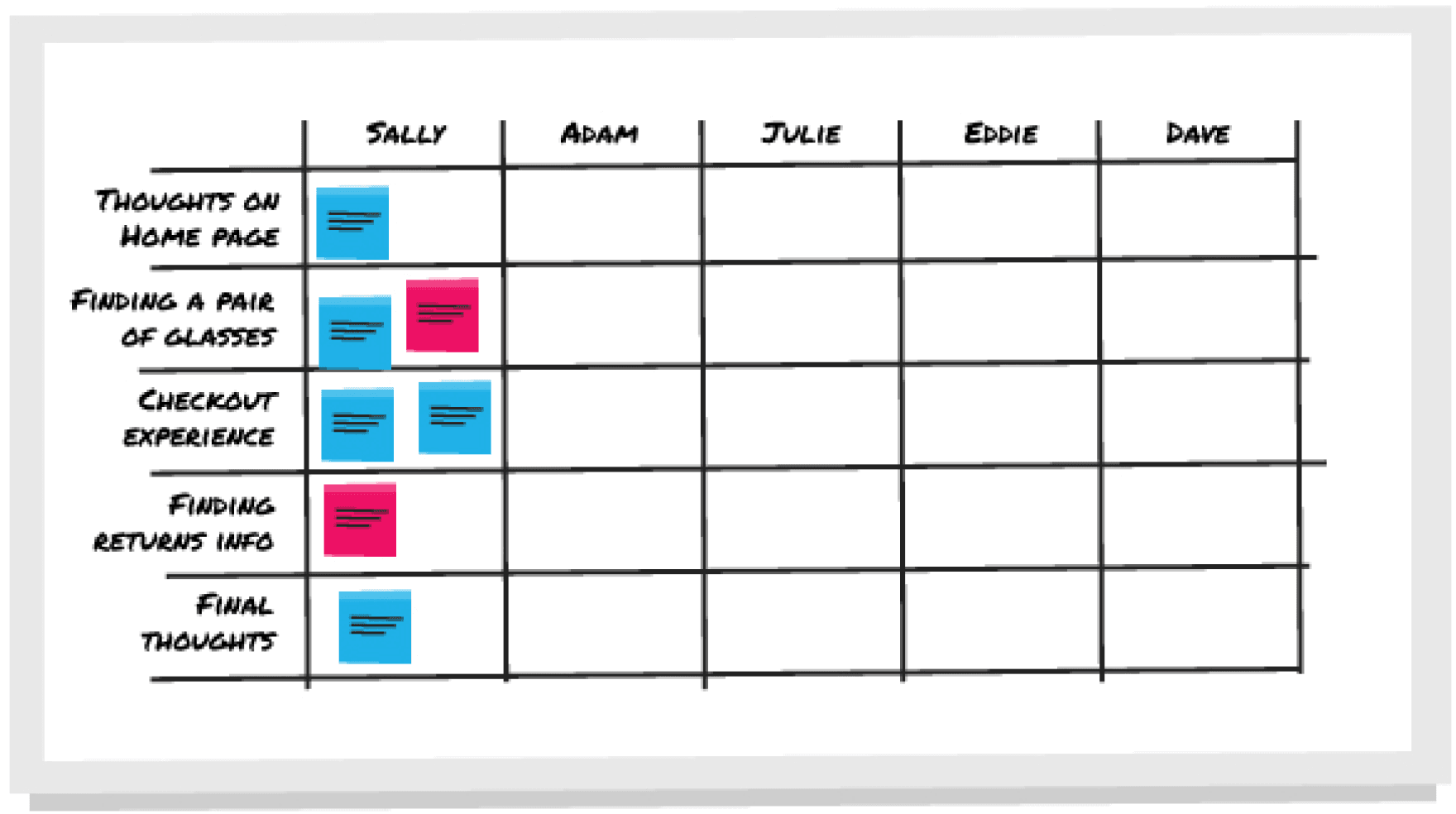
Add blue post-its to the whiteboard for positive comments and pink post-its for any negative.
Repeat for each user test
Repeat this process for each of your user testing participants. Making notes as you go, then writing down the feedback on the relevant post-its at the end of each test. Once you have all five up on the board, you’re ready to begin looking for patterns. They should really jump out at you!
If you take a step back from the board, it should become quite clear where the problem areas are. In our example, we have highlighted the problematic tasks in green. We can see that there are issues with finding sunglasses and the location of the returns info. Look closer and you should be able to group specific insights. This will help you to build a picture of where the most common issues are.
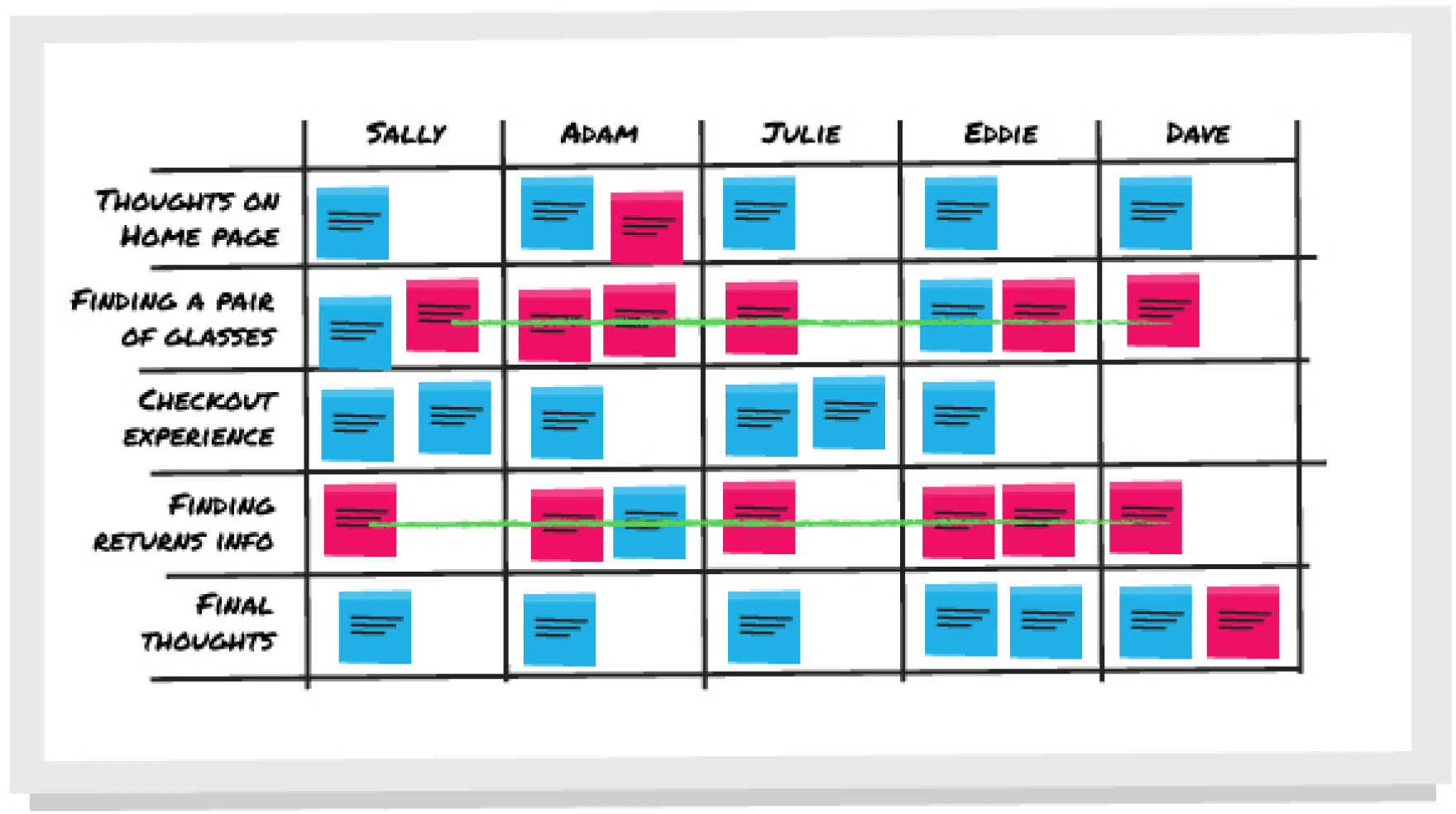
Take a step back to identify any obvious patterns. If it’s not that clear, compare post-its to find patterns between insights.
That’s it
This is a simple and quick technique to record user testing feedback that a group of you can do together. It helps improve collaboration and the process of gathering insights.